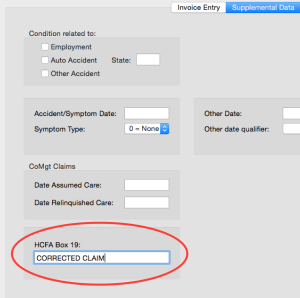Did you ever submit a claim to Medicare only to have it come back paid wrong? Maybe you forgot a modifier code, or entered the wrong diagnosis code.
What did you have to do to get that claim corrected? Did you fill out a form on paper with an explanation of the error to have the claim reviewed?
There’s a much easier way, and it’s as easy as 1 – 2 – 3.
- Open the invoice and fix the errors.
- Click the SUPPLEMENTAL DATA tab of the invoice and enter the words CORRECTED CLAIM in field HCFA Box 19.
- Send the corrected claim electronically.
Medicare will reprocess your claim with the corrected information.
This tip should work with any insurance carrier.