The appointment module has been updated to accept appointment times of variable lengths.
Color code your appointment types for easy identification at a glance.
Add/remove as many columns in the appointment schedule as you wish simply and easily.
Team that with Automatic Text and Email Reminders to ensure your patients always remember their appointments.
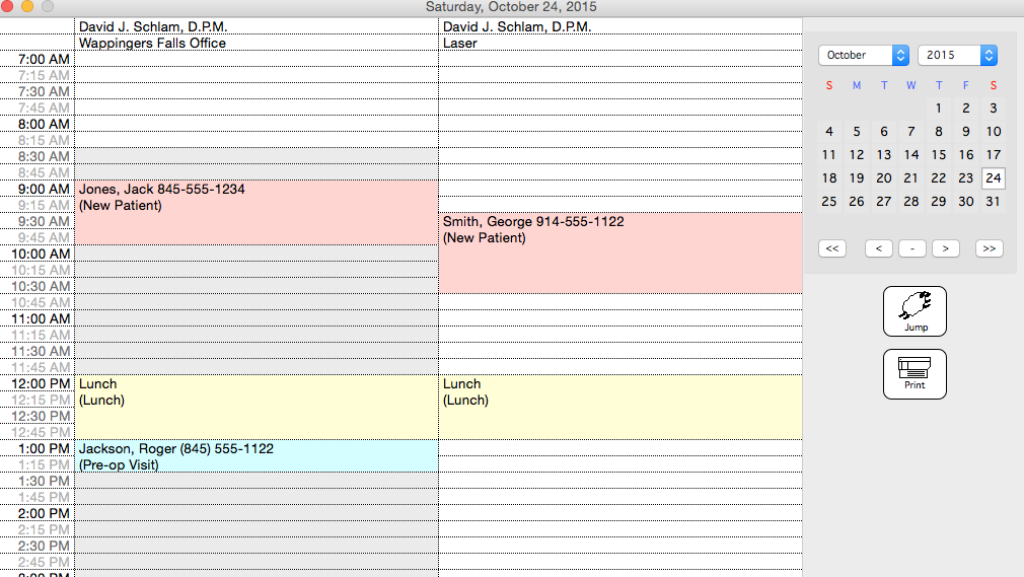
Set the appointment length easily when scheduling the appointment, by choosing a length in the menu just to the right of the appointment time.
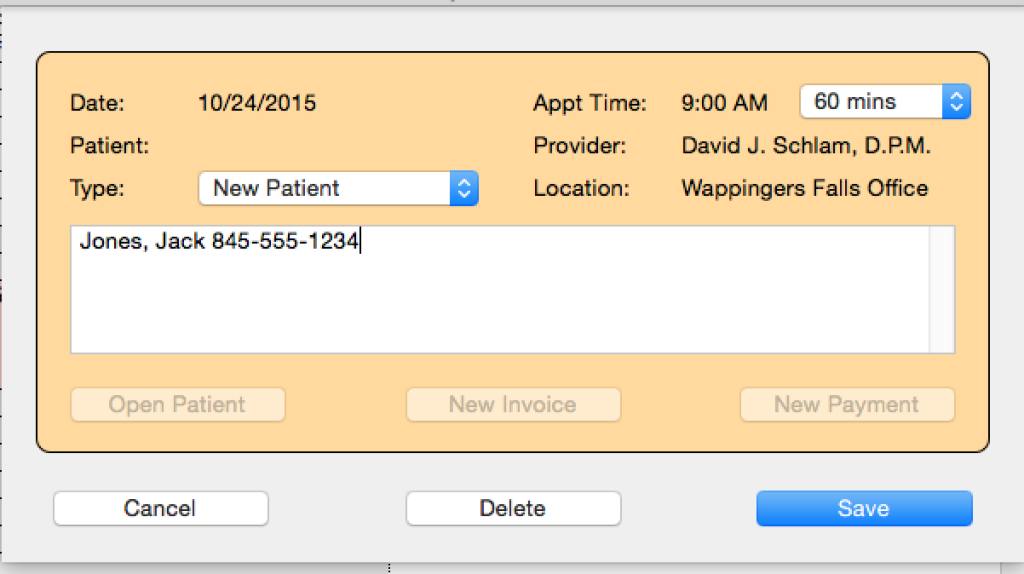
Wouldn’t it be nice to fill out an entire invoice with just one click?
KIP MediWeb™ can memorize invoices so you can recall them whenever you want.
It’s easy, and it saves so much time.
Here’s how:
While you are entering an invoice for a patient, just before you click the SAVE button:
That’s it!
KIP will ask you to name your invoice so you can find it more easily.
Whenever you want to recall this invoice, simply click the AUTO-FILL button on the invoice screen and pick your saved invoice. The invoice gets filled in exactly how you memorized it.
You can memorize as many invoices as you like. Don’t worry, if you need to change something, just open the Memorized Invoices from the Lists menu and make whatever changes you need.
Here’s a scenario.
Let’s say you are always entering an invoice with 6 lines on it, something like this:
This invoice would take a long time to enter. There are four diagnosis codes, a bunch of modifier codes, and each line has to have a diagnosis pointer associated with the correct CPT code.
Wouldn’t it be awesome to just be able to recall this invoice any time you want?
That’s what that AUTO-FILL button is for. See it at the bottom of the invoice?
Click AUTO-FILL and the invoice gets filled out exactly how you Memorized it.
The invoice isn’t saved yet, so you can add or delete a line if you need to.
Believe me, this is a real time-saver.
It’s easier to remember something like NEW MEDICARE PATIENT instead of a few diagnosis codes and the CPT Code 99213.
Or let’s say you need to enter an invoice for an ENDOSCOPIC PLANTAR FASCIOTOMY.
Wouldn’t it be easier to just find the memorized invoice called EPF, instead of having to remember the diagnosis code, CPT Code, and (don’t forget, you have to put) Memorial Hospital as the place of service?
Once you start using Memorized Invoices, you’ll be glad you did.
The easiest patients to get into the office are your current patients. Recalling your patients, or just even staying in contact with them, is a must.
KIP makes recalling patients as easy as can be, with Ultimate Recalls™.
You can use Ultimate Recalls™ to:
We usually recommend sending out recalls on a monthly basis – on the anniversary of their last exam date. What that means is that in January, you send out notices to patients who were last seen last January. In February, you send out notices to patients who were last seen last February – and so on.
We recommend recalling patients three times, and then trying again next year. This is very easy to do.
Let’s say, we want to send out our February recalls this month, plus we want to include all the patients who were recalled in January and December who haven’t been in yet.
First, choose Ultimate Recalls™ from the Actions menu.
The window that opens will look like this:
Now select, February plus the two months prior. Your screen will look like the window above on the right.
Click the Continue button to see how many patients you are recalling. By default, KIP will find all the patients in the months you have selected for the last 10 years.
Click any of the following buttons:
Want total control of your recalls, or a totally customized recall – click the Custom button in the Ultimate Recalls™ window.
The Custom button will allow you to:
For example, let’s say you want to send a letter out to all patients who have been seen in the last 10 years who live in the Zip Code 08618. Here’s how:
Your window should look something like this:
Now click the Continue button and you are ready to go.
You can also enter in partial Zip Codes, CPT Codes, and Diagnosis Codes – so,
As you can see, it is easy to find patients who are:
Using Ultimate Recalls™, KIP makes it easy to stay in touch with your patients. Try it today!
Did you know that you could use KIP to count days from today – both forward and backward?
It’s easy. Use the jump button on the appointment book.
The jump button finds you the date any number of days either before or after today.
Let’s say you need to schedule an appointment 63 days from today, to make sure you do not schedule a routine foot care appointment within the global period of todays appointment. Click the Jump button and enter 63. That will go to the day on the appointment book exactly 63 days from today.
But did you know it works backwards, too?
Let’s say a patient comes in and you are not sure if there previous routine foot care appointment was at least 63 days ago.
Click Jump again and enter -63.
That will instantly show you the date 63 days ago. If their last exam was before that, their insurance will cover that appointment.
A simple trick that helps a lot.
KIP MediWeb™ version 1.91 includes a new EMAIL and TEXT MESSAGING feature.
You can send emails and text messages as appointment reminders to your patients.
You can also send an email to a single patient directly from the Patient Information screen.
Simply select SEND APPOINTMENT REMINDERS from the new Actions menu, select the appointment dates for which you want to send reminders, and click SEND.
Patients instantly get a reminder on their phone or in their inbox.
Patients can opt out of either email or appointment reminders by unchecking the box in the CONTACT tab on the right half of the Patient Information screen.
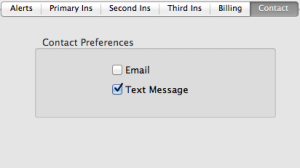
Please feel free to use this feature FREE until December 1, 2014.
If you decide you like this service, you can continue for only $20 per month.
(Please note that other services charge $299 per month for this feature)
Enjoy trying out this new feature.
PLEASE NOTE: the email feature works on Mac, Windows, and Linux.
For right now, the text messaging only works on Mac and Linux (Windows compatibility will be updated shortly).
We are pleased to announce our newest version of KIP Medical Software – KIP MediWeb™.
KIP MediWeb™is a desktop/web based hybrid software and is not reliant on 4D software.
Currently, both KIP Deluxe™ and KIP MediWeb™have the ANSI 5010 electronic claim format – however, we are planning to move away from 4D and are no longer be offering 4D based upgrades of KIP to new customers (or to current users with 4D based products before version 11). Also, users who need to add additional users to KIP Deluxe™ Network Version will have to migrate to KIP MediWeb™.
As the year progresses, our only software product will be KIP MediWeb™. We will no longer be offering any software based in 4D. Users who need to upgrade will migrate to KIP MediWeb™. (more…)
We all know that ICD 10 deadline is a reality and will be implemented on October 1, 2014. KIP is ready – are you?
ICD 10 codes are very similar to ICD 9 codes, however, they are much more specific. Extra digits are added at the end of the codes which can indicate details such as Right or Left, or Initial Visit or Subsequent Visit.
Here at KIP, we want to make the transition to ICD 10 coding much easier and reduce your chances of denied or delayed payments.
In most cases, expect your claim to be rejected.
Unfortunately, there will be many delays in reimbursement and no one truly knows just how bad it will actually be until the ICD 10 deadline actually arrives. You may want to keep emergency cash available in case reimbursements are significantly delayed. (more…)
Do you find that at the end of the day your Day Sheet is off a few dollars? Does it get tedious to try and find that error?
Sometimes, the problem is hidden in those larger insurance payments because they have multiple patients within that single payment.
Previous versions of KIP helped you track this but you had to enter the check number and then print a report to view the total of payments.
Now, KIP helps to proof payment posting in real time.
New in KIP MediWeb 1.256 is a feature that makes it easy to change where th
How many times have you left a Post-It Note on somebody's computer in your office? Wouldn't it be ni
Automate sending letters to your New Patients and send their chart notes to their Primary Care Phys
The video below is a tutorial showing you how to navigate and use the new patient insurance screen w
Did you ever submit a claim to Medicare only to have it come back paid wrong? Maybe you forgot a mo