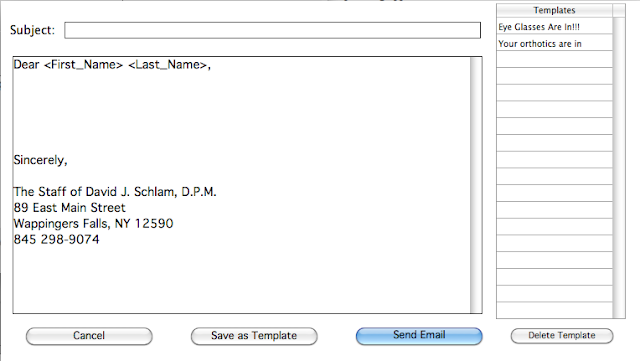Our most recent version of KIP Deluxe 11.5 includes more ways to use email.
Now you can save templates of emails and send them to patients with a click.
You can use email to:
- remind patients of upcoming appointments
- tell patients their orthotics or eyeglasses are in
- you can even send birthday wishes using email
| Email Icon on Patient Information Screen |
| 3 River Wireless | xxxxxxxxx@sms.3rivers.net |
| Advantage Communications | xxxxxxxxx@advantagepaging.com |
| AirVoice | xxxxxxxxx@mmode.com |
| Airtouch Pagers | xxxxxxxxx@airtouch.net |
| Airtouch Pagers | xxxxxxxxx@airtouchpaging.com |
| Airtouch Pagers | xxxxxxxxx@alphapage.airtouch.com |
| Airtouch Pagers | xxxxxxxxx@myairmail.com |
| AllTel | xxxxxxxxx@message.alltel.com |
| Alltel PCS | xxxxxxxxx@message.alltel.com |
| Alltel | xxxxxxxxx@alltelmessage.com |
| Ameritech Paging | xxxxxxxxx@pageapi.com |
| Arch Pagers (PageNet) | xxxxxxxxx@archwireless.net |
| Arch Pagers (PageNet) | xxxxxxxxx@epage.arch.com |
| AT&T | xxxxxxxxx@txt.att.net |
| Bell South (Blackberry) | xxxxxxxxx@bellsouthtips.com |
| Bell South Mobility | xxxxxxxxx@blsdcs.net |
| Bell South | xxxxxxxxx@blsdcs.net |
| Bell South | xxxxxxxxx@sms.bellsouth.com |
| Bell South | xxxxxxxxx@wireless.bellsouth.com |
| Bluegrass Cellular | xxxxxxxxx@sms.bluecell.com |
| Boost Mobile | xxxxxxxxx@myboostmobile.com |
| Boost | xxxxxxxxx@myboostmobile.com |
| CallPlus | xxxxxxxxx@mmode.com |
| Carolina Mobile Communications | xxxxxxxxx@cmcpaging.com |
| Cellular One East Coast | xxxxxxxxx@phone.cellone.net |
| Cellular One PCS | xxxxxxxxx@paging.cellone-sf.com |
| Cellular One South West | xxxxxxxxx@swmsg.com |
| Cellular One West | xxxxxxxxx@mycellone.com |
| Cellular One | xxxxxxxxx@message.cellone-sf.com |
| Cellular One | xxxxxxxxx@mobile.celloneusa.com |
| Cellular One | xxxxxxxxx@sbcemail.com |
| Cellular South | xxxxxxxxx@csouth1.com |
| Central Vermont Communications | xxxxxxxxx@cvcpaging.com |
| CenturyTel | xxxxxxxxx@messaging.centurytel.net |
| Cingular (GSM) | xxxxxxxxx@cingularme.com |
| Cingular (TDMA) | xxxxxxxxx@mmode.com |
| Cingular Wireless | xxxxxxxxx@mobile.mycingular.net |
| Cingular | xxxxxxxxx@cingularme.com |
| Communication Specialists | xxxxxxx@pageme.comspeco.net |
| Cook Paging | xxxxxxxxx@cookmail.com |
| Corr Wireless Communications | xxxxxxxxx@corrwireless.net |
| Dobson Communications Corporation | xxxxxxxxx@mobile.dobson.net |
| Dobson-Alex Wireless / Dobson-Cellular One | xxxxxxxxx@mobile.cellularone.com |
| Edge Wireless | xxxxxxxxx@sms.edgewireless.com |
| GCS Paging | xxxxxxxxx@webpager.us |
| GTE | xxxxxxxxx@gte.pagegate.net |
| GTE | xxxxxxxxx@messagealert.com |
| Galaxy Corporation | xxxxxxxxx@sendabeep.net |
| GrayLink / Porta-Phone | xxxxxxxxx@epage.porta-phone.com |
| Houston Cellular | xxxxxxxxx@text.houstoncellular.net |
| Inland Cellular Telephone | xxxxxxxxx@inlandlink.com |
| JSM Tele-Page | xxxxxxxxx@jsmtel.com |
| Lauttamus Communication | xxxxxxxxx@e-page.net |
| MCI Phone | xxxxxxxxx@mci.com |
| MCI | xxxxxxxxx@pagemci.com |
| Metro PCS | xxxxxxxxx@metropcs.sms.us |
| Metro PCS | xxxxxxxxx@mymetropcs.com |
| MetroPCS | xxxxxxxxx@mymetropcs.com |
| Metrocall 2-way | xxxxxxxxx@my2way.com |
| Metrocall | xxxxxxxxx@page.metrocall.com |
| Midwest Wireless | xxxxxxxxx@clearlydigital.com |
| Mobilecom PA | xxxxxxxxx@page.mobilcom.net |
| Mobilfone | xxxxxxxxx@page.mobilfone.com |
| Morris Wireless | xxxxxxxxx@beepone.net |
| NPI Wireless | xxxxxxxxx@npiwireless.com |
| Nextel | xxxxxxxxx@messaging.nextel.com |
| Nextel | xxxxxxxxx@page.nextel.com |
| Ntelos | xxxxxxxxx@pcs.ntelos.com |
| Omnipoint | xxxxxxxxx@omnipoint.com |
| Omnipoint | xxxxxxxxx@omnipointpcs.com |
| OnlineBeep | xxxxxxxxx@onlinebeep.net |
| PCS One | xxxxxxxxx@pcsone.net |
| Pacific Bell | xxxxxxxxx@pacbellpcs.net |
| PageMart | xxxxxxxxx@pagemart.net |
| PageOne NorthWest | xxxxxxxxx@page1nw.com |
| Pioneer / Enid Cellular | xxxxxxxxx@msg.pioneerenidcellular.com |
| Price Communications | xxxxxxxxx@mobilecell1se.com |
| ProPage | xxxxxxxxx@page.propage.net |
| Public Service Cellular | xxxxxxxxx@sms.pscel.com |
| Qualcomm | name@pager.qualcomm.com |
| Qwest | xxxxxxxxx@qwestmp.com |
| RAM Page | xxxxxxxxx@ram-page.com |
| ST Paging | pin@page.stpaging.com |
| Safaricom | xxxxxxxxx@safaricomsms.com |
| Satelindo GSM | xxxxxxxxx@satelindogsm.com |
| Satellink | xxxxxxxxx.pageme@satellink.net |
| Simple Freedom | xxxxxxxxx@text.simplefreedom.net |
| Skytel Pagers | xxxxxxxxx@email.skytel.com |
| Skytel Pagers | xxxxxxxxx@skytel.com |
| Smart Telecom | xxxxxxxxx@mysmart.mymobile.ph |
| Southern LINC | xxxxxxxxx@page.southernlinc.com |
| Southwestern Bell | xxxxxxxxx@email.swbw.com |
| Sprint PCS | xxxxxxxxx@messaging.sprintpcs.com |
| Sprint | xxxxxxxxx@sprintpaging.com |
| SunCom | xxxxxxxxx@tms.suncom.com |
| Surewest Communications | xxxxxxxxx@mobile.surewest.com |
| T-Mobile | xxxxxxxxx@tmomail.net |
| TIM | xxxxxxxxx@timnet.com |
| TSR Wireless | xxxxxxxxx@alphame.com |
| TSR Wireless | xxxxxxxxx@beep.com |
| Teletouch | xxxxxxxxx@pageme.teletouch.com |
| Telus | xxxxxxxxx@msg.telus.com |
| The Indiana Paging Co | xxxx@pager.tdspager.com |
| Triton | xxxxxxxxx@tms.suncom.com |
| US Cellular | xxxxxxxxx@email.uscc.net |
| USA Mobility | xxxxxxxxx@mobilecomm.net |
| Unicel | xxxxxxxxx@utext.com |
| Verizon PCS | xxxxxxxxx@myvzw.com |
| Verizon Pagers | xxxxxxxxx@myairmail.com |
| Verizon | xxxxxxxxx@vtext.com |
| Virgin Mobile | xxxxxxxxx@vmobl.com |
| Virgin Mobile | xxxxxxxxx@vxtras.com |
| WebLink Wireless | xxxxxxxxx@pagemart.net |
| West Central Wireless | xxxxxxxxx@sms.wcc.net |
| Western Wireless | xxxxxxxxx@cellularonewest.com |
| Wyndtell | xxxxxxxxx@wyndtell.com |